Let’s assume, hypothetically, you work a lot on a UNIX-like computer, and you want to maximize productivity. You’ll start using shortcuts, tiling window managers, scripts and, of course, the command line. Let’s also assume that your brain is that of a human. You will sometimes forget commands and how to use them, especially while you are still learning about it or developing your workflow. Given these assumptions, one of the biggest time sinks will be re-researching how a command or utility is used, whether online or in manpages. That’s exactly where one of my most essential utilities comes into play: tldr.
How tldr works
Once installed, TLDR is as easy to use as it gets:
Forgot how to use bat or ncdu?
tldr bat
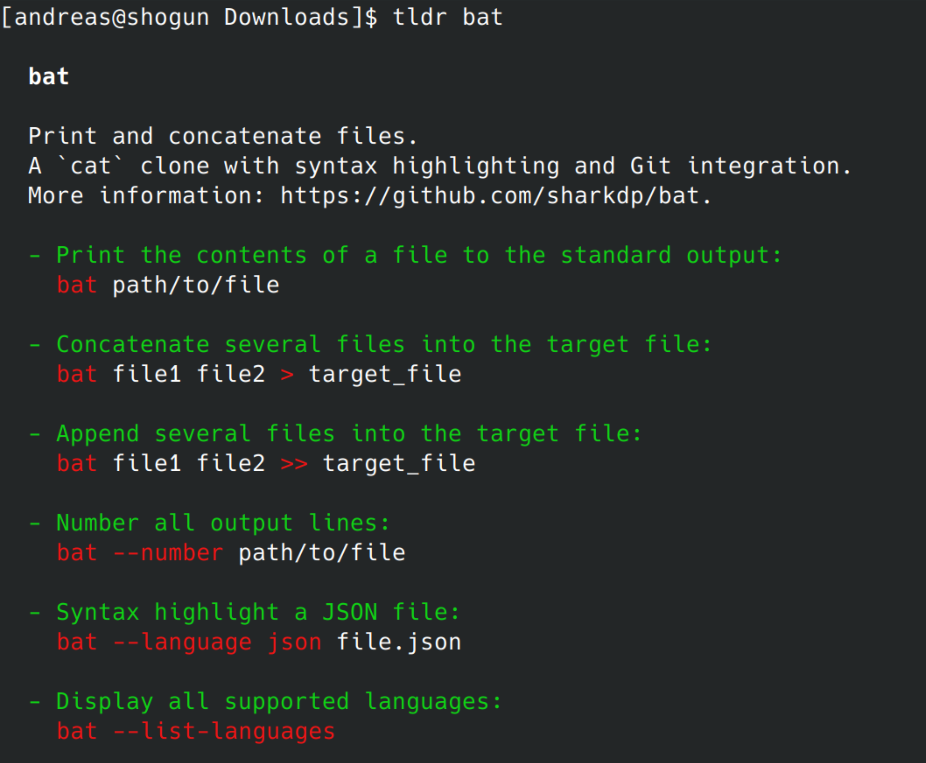
tldr ncdu

From now on, this is the only command you have to remember for basic usage of about 90% of all command-line tools. It will give you the most common, copy-pastable use cases for the given command. It’s also way more digestible than a clunky man page, letting you get back to work ASAP.
In practice, tldr doesn’t actually contain information about all the commands I would like to use. A significant number of times it has prompted me to contribute instead. Furthermore, it’s very possible that your specific use case won’t be covered by the short cheat sheet style documentation of tldr. This however is by design and part of what makes it so essential. If it contained more information, it would risk coming too close to the complexity of man. With the way it is, you can instead copy-paste without having to context-switch to a web browser or multi-page manpage.
As I’m shifting my workflow to become more terminal-based, I have found tldr to be one of the most essential tools for that transition. Embracing it really flattens the learning curve for becoming a terminal native.




Leave a Reply